- +8809612342486
- [email protected]
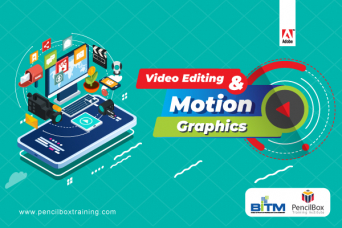
This full course is the best way to jump right in and start editing. This course will help you to understand how motion works and making your own videos come to life.
Course content: Adobe Premiere Pro CC
1/ Introduction
1. Installation & Overview
2. Start a new Project in Premiere Pro
3. Understand the Workspaces
4. Exploring Preferences
5. Exploring Keyboard Shortcuts
6. Import and Organize Video Clips and Other Files
7. 10 Keyboard Shortcuts to Help You Edit Faster
8. OPTIONAL: How to Import Footage with Media Browser
2/ Editing Your Video
1. Create a New Sequence and Understand the Timeline
2. Add Clips to the Timeline, Sync Footage, and Make Selects
3. EXERCISE: Sync Audio and Video
4. Basic Edits - Trim Clips, Split Edits, Slip Edits, and More!
5. Add and Edit Cutaway Footage and Photos
6. OPTIONAL - Editing Narrative Video Scenes Together
7. Adjust the Size and Position of Your Clips & EXERCISE
8. EXERCISE REVIEW: Adjust Size and Position of Your Clips
9. Open Multiple Projects
10. Close Multiple Gaps
3/ Adding Video and Audio Transitions
1. Add and Adjust Video Transitions & EXERCISE
2. EXERCISE REVIEW: Add and Adjust Video Transitions
3. Quickly Add Video and Audio Transitions from the Timeline
4. EXERCISE: Create a Custom Blur Transition
4/ Adding Titles in Premiere Pro CC
1. Create Titles with the Premiere Pro Title Creator
2. Design a Clean Lower Third Title Card
3. Create Scrolling End Credits
4. EXERCISE: Design a Lower Third with Motion
5. Design a Lower Third with Motion EXERCISE REVIEW
6. Live Text Templates: From Adobe After Effects to Premiere Pro
5/ Editing Audio
1. Adjust Audio Levels
2. Pan Audio Left & Right - Working with Audio Channels
3. Remove Background Noise with Low and High Pass
4. Make Audio Sound Better with EQ
5. Parametric EQ Effect
6. Reduce Echo with Parametric EQ Effect
7. Use the Audio Track Mixer to Edit Audio
8. CC 2017 Update: Editing Audio with the Essential Sound Panel
9. Remove Background Noise with Adaptive Noise Reduction
10. EXERCISE: Remove Background Noise from Video Clip
11. EXERCISE REVIEW: Remove Background Noise from Video Clip
12. Add Music to your Video (and where to find free music)
13. Remove Background Noise with Audacity
6/ Color Correction and Grading
1. Basic Color Correction with the Lumetri Panel
2. EXERCISE: Fix the White Balance of a Shot
3. Creative, Curves, Color Wheels, HSL Secondary, Vignettes
Color Correcting with the Lumetri Panel
4. Color Correction with Adjustment Layers
5. Color Masks & Tracking Masks
6. Reduce Echo with Parametric EQ Effect
7/ Motion in Premiere Pro
1. Add Motion to Your Text Titles
2. Create the Ken Burns Photo Effect
3. EXERCISE: Add Motion to Video to Make More Dynamic
4. EXERCISE REVIEW: Add Motion to Video to Make More Dynamic
5. OPTIONAL: How to Add Motion to Screenshot Graphics
8/ Exporting Your Video
1. Export a High-Quality Small-File-Size Video
2. OPTIONAL: Understand the Export Module
3. Export a Full Resolution Video
4. Export a Small-File Preview Video
5. EXERCISE: Finish Your 1-Minute Documentary
6. Understanding the media encoder
9/ Final project for Premiere pro
1. Making a short video Story Based.
10/ Freelancing
1. How Freelancing Marketplace works.
2. Compleate account as a freelance Video editor & Animator.
Adobe After Effect CC
1/ Introduction
1. Installation & Overview
2. Start a New Project and Understand the After Effect Workspace
3. Workspaces
4. Exploring Preferences
5. Exploring Keyboard Shortcuts
6. Animate Your Name!
2/ After Effects Basics
1. Know Your Way Around After Effects
2. Start a New Composition
3. Starting a New Composition from Footage
4. Importing Media and Placing on the Timeline
5. Learn the Important Tools
6. Create a Perfect Square or Circle, Alignment, and Colors
7. The Timeline
8. Layer Transformations
10. Instructor Note - Get More Resources and Tips
3/ Animating with Keyframes
1. Adding and Editing Keyframes + Opacity Animations
2. Position, Size, and Rotation Animations
3. Make Animations Better with Easy Ease and Motion Blur
4. Advanced Animations with the Graph Editor
5. Challenge: Bouncing Ball Animation
6. Solution: Bouncing Ball Animation
7. Get More Video Resources & Tips
4/ Shapes and Solid Layers
1. Working with Solid Layers
2. Working with Shapes
3. Layer Styles - Drop Shadows, Bevel & Emboss, and Gradients
4. Shape Effects
5/ Important After Effects Skills
1. Track Mattes: Make Layers Appear and Disappear
2. Pre-Compositions: Grouping Layers Together
3. Quickly Reversing Animations
4. Freeze Frames, Remapping, Reversing Time
5. Blend Modes
6. Stabilizing Footage
6/ Motion Graphics Projects
1. Intro to Real World Projects
2. Project: Clean Lower Third
3. Project: Colorful Transition
4. Project: Text with Mask Transition
5. Project: Text Bubble Pop-Up Animation
6. Project: Weather App User Design Animation Part 1,2,3
7. Project: Simple Logo Reveal
7/ Flat Animation Challenge
1. Design Your Own Flat Animation Scene
2. Animating Fireworks with a Repeater Shape
3. Project
8/ Green Screen (Chromakeying)
1. Remove Green Screen with Keylight 1.2
2. Adding a Background that Matches the Foreground + Parenting
3. Adding Motion to a Still Image with the Puppet Tool
4. Adding Motion to the Background Photo with Ripple Effect
9/ 3D Animations and the Camera Tool
1. 3D in After Effects + The Camera Tool and Views
2. Swinging 3D Rotating Text Animation + Null Objects
3. Building a 3D Composition
4. Animating in 3D Space
5. Creating Stars in After Effects
10/ Rotoscoping
1. Make a Selection with the Rotoscope Tool
2. Cleaning Up Edge
3. Putting Rotoscoping to Work
11/ Effects & Presets and Motion Tracking
1. Text Animations
2. Radial and Linear Wipe Effect
3. Color Correction
4. Motion Tracking Basics
5. Attaching Text & Visual Effects to Video Clip with Tracking
6. Tracking Scale and Rotation
7. Adding More Details to Your Text
12/ Exporting From After Effects
1. Exporting H.264 Files
2. Exporting with a Transparent Background
3. Exporting Videos with Adobe Media Encoder
4. Creating an Animated GIF with CC 2017 and Earlier Versions
13/ Final Project
14/ Add Portfolio and Marketing for freelancing Career.
| Training | Video Editing & Motion Graphics | 72 Hrs |