- +8809612342486
- [email protected]
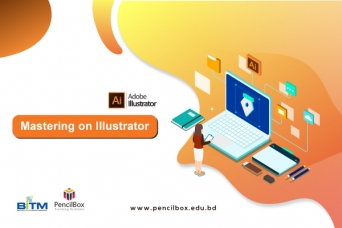
You have found the perfect course for learning graphic design. It doesn't matter if you have no experience at all, this course was designed to teach you design theory in the most effective means need.
This Training is jointly organized by BITM & PencilBox Training. Training will be held at PencilBox Training.
What you'll learn
Course Outline:
Design Basics
Files and Navigations
Selecting Tools and Aligning Objects
Drawing & Editing
Working with the Pen Tools
Working with Text
Advanced Tools & Techniques
Illustrator Projects
| Training | Mastering on Illustrator | 36 Hrs |