- +8809612342486
- [email protected]
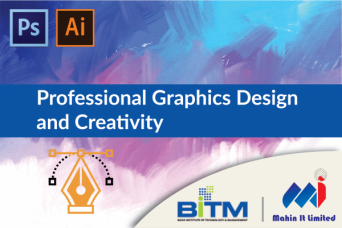
Graphic designers create visual concepts, using computer software or by hand, to communicate ideas that inspire, inform, and captivate consumers.
--->Training will be held at Mahin IT Limited.
Contents of Training:
Adobe Photoshop Course Outline
Photoshop | SESSION-01
About Graphics Design. Importance of graphics design.
Single media and Multimedia Graphics Design.
Single media and Multimedia elements.
Software of Graphics Design.
Graphics mood: a) Raster b) Vector c) Pixel d) Regulation.
Difference between raster and vector graphics.
Difference between design and graphics design.
Media types: (a) Electronic Media (b) Press / Print Media.
Color: (a) RGB Color (b) CMYK Color.
Photoshop software and it’s interface.
Layer Create, Delete, Duplicate, Layer-select, Layer arrange, Rename, Color Change.
Document setup.
Screen Mode.
Photoshop |SESSION-02
Photoshop File format (Save & Save as).
Short-cut option (Zoom in-out, Group - ungroup, hand tool etc).
Document Photoshop.
Selection tool (Rectangular Marquee Tool)& Sub-Selection tool.
Lasso Tool, Polygonal Lasso tool, Magic Lasso tool.
Quick Selection tool, Magic Wand tool.
Layer Basic (Layer lock, Layer marge, Layer Group-ungroup etc).
Undo & redo.
Document save.
Opacity &Fill
Photoshop | SESSION -03
Pen tool details
Crop tool details
Clipping Path & Multiple Clipping Path
Image Background Remove
Color correction
Practical Project
Path Selection tool
Rectangle tool details
Color Concept
Image Resizing (How to save image for web)
Align &Distribute Object/ layers
Photoshop | SESSION -04
Layer Create, Delete, Rename, Color Change.
Brush tool details
Brush tool download & save
Create new brush
Image Retouching details
Spot healing, Healing, Patch tool
Contest-Aware move, Red eye tool
Clone stamp tool
Blur,sharpen and sponge tool
Dodge, Burn, and sponge tool
History Brush & Art History brush tool
Practical Project.
Photoshop | SESSION -05
Image adjustment Details
Water mark add or remove
project
Gradient Tool details
Type tool details
Typography concept
Smart object
Practice
Eraser tool details
Blending Option / Layer style
Photoshop | SESSION -06
Business card details.
Business card format.
Business card design.
Font details.
Font download.
Design concept.
Photoshop | SESSION -07
Facebook cover photo size
Facebook cover photo design and download
Twitter cover photo size
Twitter cover photo design and download
Design search &concept
Practical Project
Photoshop | SESSION -08
Flyer design details
Flyer design download& follow
Design search & concept
Practical Project
Filter Effect details
Shadow creation
Photoshop | SESSION -09
Marketplace
Fiverr account open
GIG concept and GIG creating
Behance portfolio creating
Flicker portfolio creating
Photoshop | SESSION-10
Fiverr marketing policy
SMM Marketing
GIG cover photo optimization
Fiverr marketplace details.
Freelancer Marketplace details.
Photoshop | SESSION-11
PSD Template Design for web
Class 01- 10 analysis & revision
Preparation for Exam.
Photoshop | SESSION-12
MCQ
Practical
Career Guideline.
______________________________ End______________________________
Adobe illustrator course outline
Illustrator | SESSION -01
Introducing illustrator
Using the welcome screen
Comparison between Photoshop and illustrator
Introducing with vector Graphics
Introducing illustrator interface, toolbar, setting new document
object / shapes creation using basic shapes and pen tool
selection basic
Introducing anchor points
Introducing fill and stroke and apply color
Object group, ungroup, locking, hiding
Undo, Redo, Ruler, Guide, Grid, Save.
File format.
Keyboard Short-cut
Illustrator | SESSION -02
Fill, Stroke, Color
An overview of the color palette
Working with Swatch
Gradient apply
Object transform, rotate
Object copy paste
Rotate and Reflect tools
Move tool, Direct selection tool, Magic wand tool
Illustrator | SESSION -03
Using the powerful pen tool
Drawing with the pen tool
Modifying anchor point
Eraser, Scissors & Knife tool
Shear & Width tool
Reshape tool.
Divide object.
Image tracing
Clipping mask
Illustrator | SESSION -04
Pathfinder operations
Introducing to the shape mode
Pathfinder operations
Cropping, Arranging
Color mixing idea
Illustrator | SESSION -05
Working with Text
Discussing type tool
Character Palette
Paragraph Palette
Type Menu Details
Text Wrap
Transparency Palette
Illustrator | SESSION -06
About Logo design
How to create logo
Creativity
Practical Project
Illustrator | SESSION -07
Eye dropper tool
Effect Menu
Class 1-6 discussion
Illustrator | SESSION -08
Path details
Business card design
Business card with mockup & details.
Tools
Illustrator | SESSION -09
Web banner design
Facebook timeline photo design
Flyer design
Flyer design with mock up & details.
Illustrator | SESSION -10
Adobe Illustrator Advance
T-shirt design
Project
Illustrator | SESSION -11
Fiverr Marketplace
Freelancer Marketplace
Illustrator | SESSION -12
Final Exam class 01-11
Career Guideline.
______________________________ End ______________________________
| Graphic Design | Graphic Design | 60 Hrs |